 Users may prefer to have listings open in specific browsers based on their personal preferences. Additionally, multi ebay account users may wish to purchase various segments of items with a different eBay account and specify a different browser for each. This way, each account always stays logged in and is ready to purchase as soon as the browser loads. Using the browser settings, you’ll be able to accomplish either of these tasks.
Users may prefer to have listings open in specific browsers based on their personal preferences. Additionally, multi ebay account users may wish to purchase various segments of items with a different eBay account and specify a different browser for each. This way, each account always stays logged in and is ready to purchase as soon as the browser loads. Using the browser settings, you’ll be able to accomplish either of these tasks.
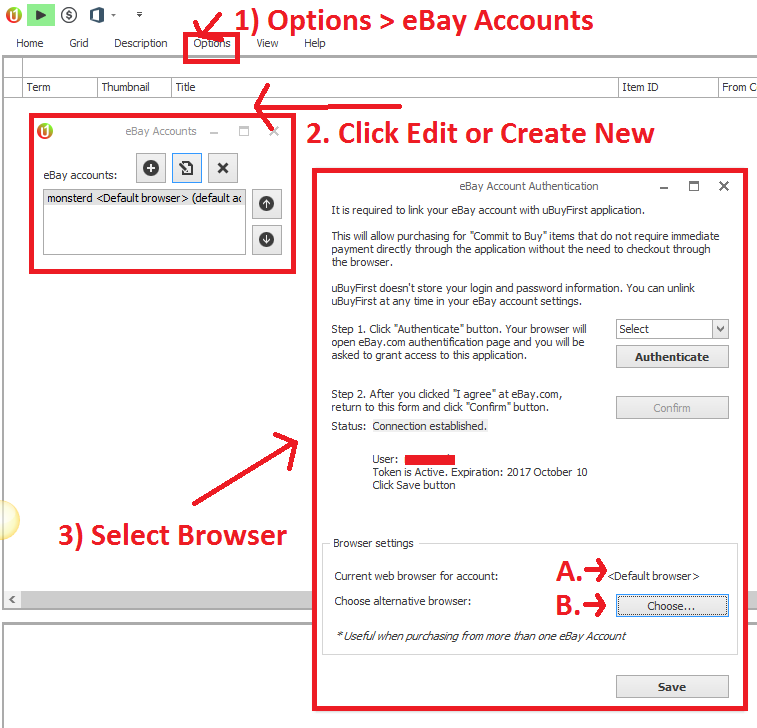
- 1) Go to Options>eBay Accounts
- 2) Setup a new eBay account or click to edit an existing.
- A) By default, uBuyFirst will use your PC’s default browser to open new items in.
- B) If you wish to change this, click “Choose” and select the browser executable file from your machine.
- Click “Save” and you’re done.
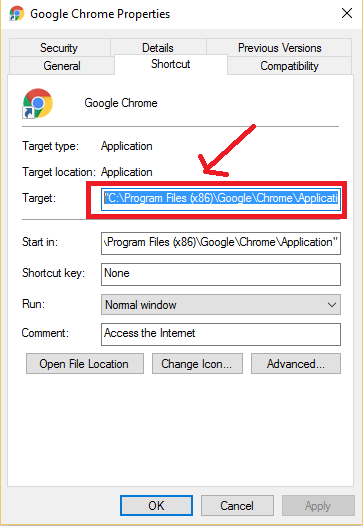
- Right click on the browser icon.
- Click “Properties”
- Go to the “Target” area and highlight and copy this entire path.
- Go back to uBuyFirst and click the “Choose” button and paste the target location into the “File Name” section on the dialog box that opens.
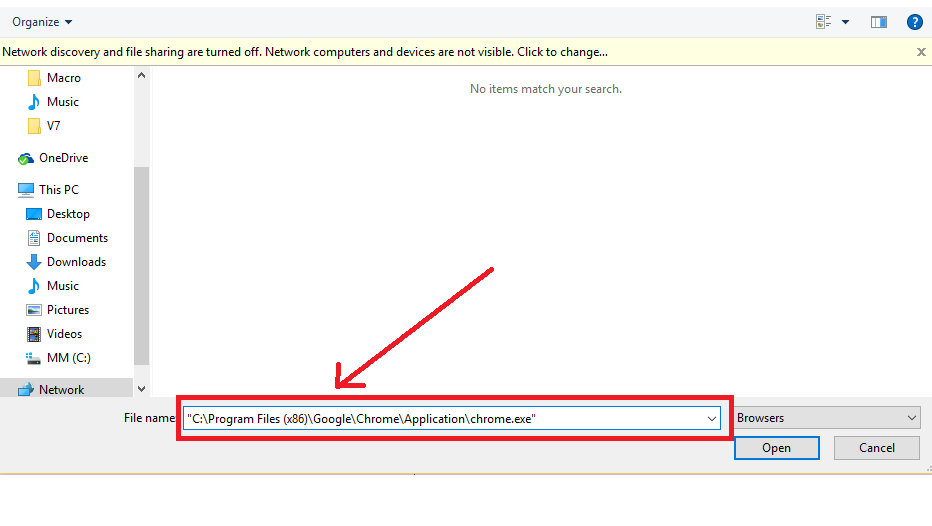 ]]>
]]>

Leave a Reply
You must be logged in to post a comment.