Max PC online limit FastSpring Subscription Manager – uBuyFirst 💺...
Read More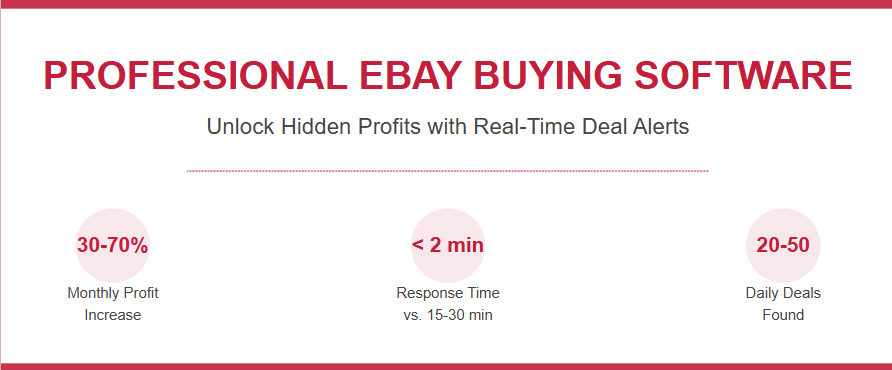
Every day, thousands of profitable reselling opportunities are listed on eBay, and many of them vanish within minutes.
For serious eBay resellers, the traditional approach of manually searching, refreshing pages, and hoping to catch a good deal just isn’t enough anymore.
This article breaks down why professional eBay buying software has become essential, how it works, and what kind of results you can realistically expect if you’re sourcing products to resell, whether as a side hustle or a full-time business.
Traditional eBay tools and search methods have limitations that directly impact profitability:
All of this means slower response times, missed opportunities, and more time spent on tasks that could be automated.
Professional ebay tools for buyers are built specifically for resellers. These tools monitor listings in real time, filter for your exact product requirements, and alert you the second a match is found, helping you act faster and smarter.
| Feature | Manual eBay Search | Professional Buying Software |
|---|---|---|
| Listing Discovery | Requires manual refresh | Real-time alerts |
| Search Customization | Basic filters only | Advanced multi-criteria search |
| Market Value Insight | Manual research | Built-in price comparisons |
| Multi-Product Management | One search at a time | Unified dashboard |
| Decision-Making Speed | Minutes per item | Seconds with visual cues |
| Historical Sales Data | Not available | Often integrated |
Ebay buyer tools aren’t just for flippers and arbitrage sellers. It’s used by:
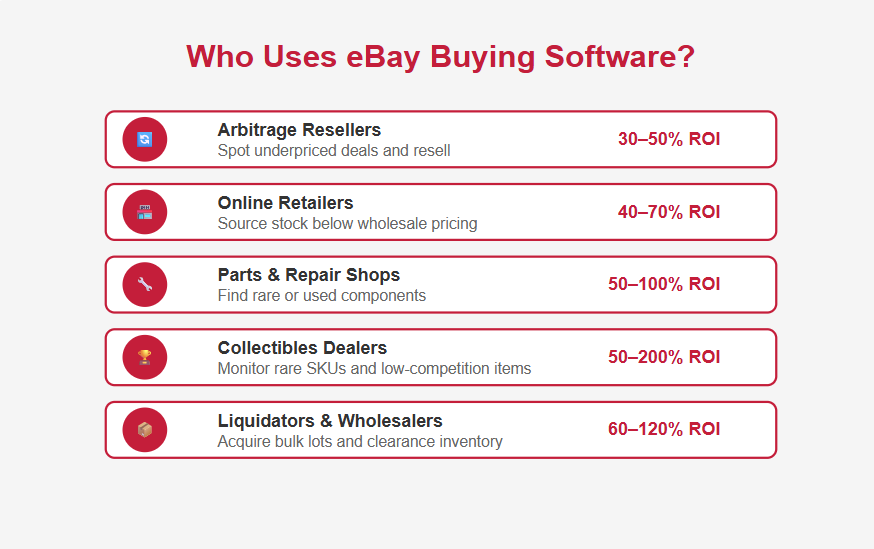
These businesses depend on speed, data accuracy, and scale, all of which buying software helps deliver.
Here are real items that were sourced and resold with strong ROI, based on real-world pricing behavior:
| Model Name | Purchase Price | Market Value | Potential Profit | ROI (%) |
|---|---|---|---|---|
| Apple Watch SE | $120 | $189 | $69 | 57.5% |
| Sony WH-1000XM4 | $149 | $239 | $90 | 60% |
| Nintendo Switch | $220 | $295 | $75 | 34% |
| Fitbit Charge 5 | $69 | $119 | $50 | 72% |
| Bose QC35 II | $110 | $175 | $65 | 59% |
These items sold within 1–3 days of purchase and were sourced using real-time alerts, not eBay’s default search tools.
Here’s a real example of how fast decisions lead to fast profits when using ebay search software:
This is what buying software enables, being first in line when a good deal goes live.
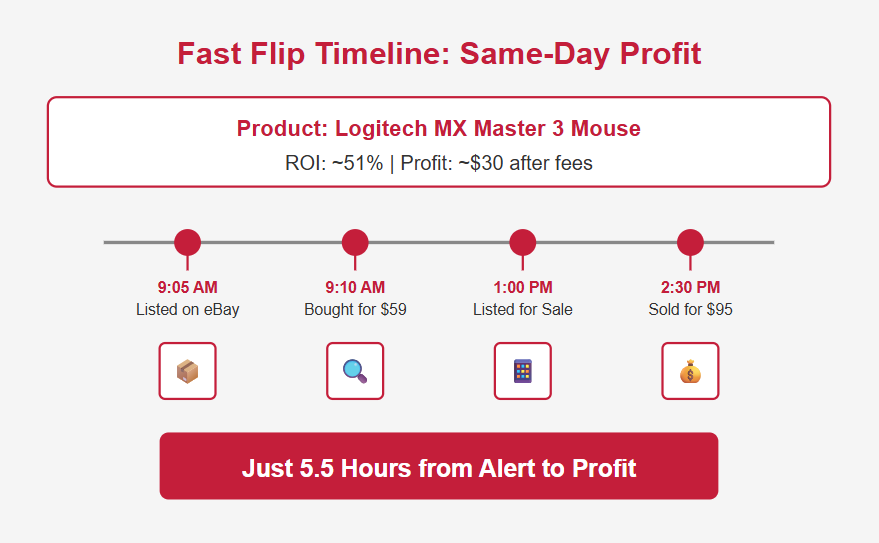
Not all ebay software for buyers is created equal. Serious resellers should look for tools that include:
Many tools offer a basic “search feed.” But tools like uBuyFirst are built for high-volume professional resellers:
This isn’t just about notifications. It’s about building a buying workflow that works like a business, not a gamble. The best ebay apps for buyers integrate seamlessly with your existing business processes, allowing you to make decisions faster and with greater confidence.
Even experienced sellers run into avoidable issues when relying only on manual methods. Here are some of the most frequent pitfalls:
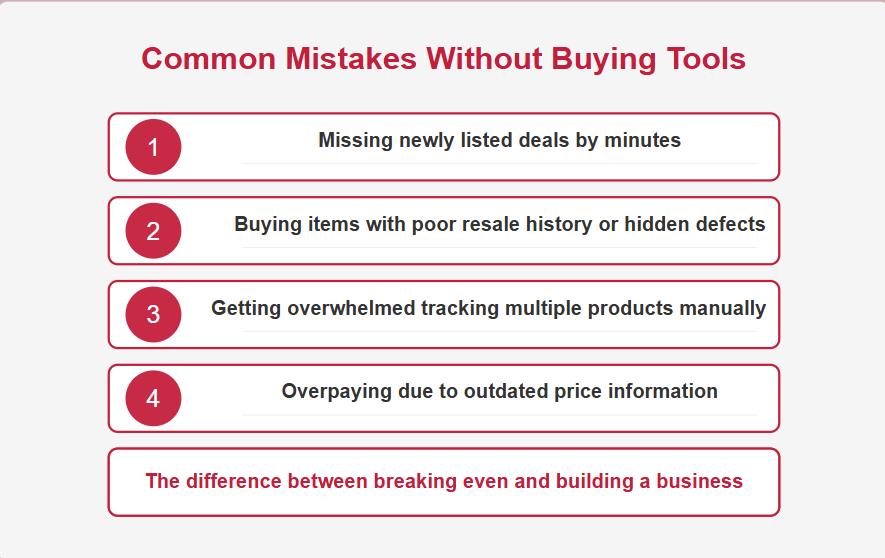
Avoiding these mistakes can mean the difference between breaking even and building a business.
| Metric | Without Software | With Professional Software |
|---|---|---|
| Daily Deals Found | 5–10 | 20–50 |
| Average Response Time | 15–30 minutes | Under 2 minutes |
| Conversion Rate | 10–20% | 40–60% |
| Monthly Profit Increase | Baseline | +30–70% |
| Time Spent Searching | 4–6 hours daily | 1–2 hours daily |
Here’s what a typical day looks like when you’re using buying software to streamline sourcing and decision-making:
With this kind of structured routine, your workflow becomes more predictable and scalable. This system allows you to spend less time hunting and more time flipping.
Here’s how to get going with buying software:
If you’re sourcing products to resell on eBay, the market rewards speed, precision, and consistency. Professional buying software lets you move faster than the competition and make better buying decisions based on data, not guesswork.
Whether you flip 10 items a month or 100, tools like uBuyFirst give you a real edge, one that casual resellers simply don’t have. If you’re curious about how uBuyFirst works in real-world reselling workflows, explore a demo or try the tool risk-free.
Stop missing deals. Start buying smart.
Strategic Watch Flipping: eBay’s Profitable Marketplace Home Table of Contents...
Read MoreSmart Thermostat Arbitrage: eBay Resellers Profit Guide Home Table of...
Read MoreReal-time eBay deal alerts delivered to your desktop in seconds. Stop manually searching—start winning deals annually.
Milliseconds matter in deal acquisition.
Only see deals that match your criteria.
Purchase instantly from the dashboard.
Trusted by professional resellers moving $40M+ in eBay inventory annually.
No Credit Card Needed — Cancel Anytime
– Download will start immediately
– License key sent to email instantly
Existing user? Retrieve License Key or Get Download Link
Never send spam! Only quality nuggets of info!