Set up a Custom eBay Watchlist
Home » Set up a Custom eBay Watchlist
Table of Contents
Why a Custom eBay Watchlist is a Game Changer
A custom eBay watchlist is your dashboard for tracking items, monitoring price drops, and organizing your shopping strategy. Whether you’re a collector, bargain hunter, or reseller, a well-structured watchlist keeps you ahead of the competition and ensures you never miss a deal.
Benefits of a Custom Watchlist:
- ✅ Track specific listings without cluttering your searches
✅ Monitor price fluctuations to bid at the perfect time
✅ Organize items by category, urgency, or budget
✅ Receive real-time alerts for new listings and price changes.
By maintaining an efficient watchlist, you’ll enhance your shopping experience and have an edge over other buyers looking for the same items.
Step-by-Step Guide to Creating Your Watchlist
Setting up a custom eBay watchlist is simple. Follow these steps to start tracking your favorite items today:
1️⃣ Log in to Your eBay Account
If you don’t have an account, sign up for free at eBay.com.
2️⃣ Find an Item You Want to Watch
🔍 Use the search bar or browse categories to locate items of interest.
3️⃣ Add the Item to Your Watchlist
✔ Click the “Watch” button on the item’s listing page.
✔ The item will now appear in your Watchlist under your account menu.
4️⃣ Access & Manage Your Watchlist
- Go to: My eBay > Watching
✔ Compare prices
✔ Set reminders for auction end times
✔ Remove outdated or irrelevant listings.
With your watchlist set up, you now have a centralized place to monitor deals and plan your purchases strategically.
Learning how to strategically watch items on ebay plays a key role in sourcing products for profitable resale.
Tips for Organizing Your Watchlist Effectively
As your watchlist grows, keeping it organized becomes essential. Monitoring your ebay watched items regularly allows you to act quickly on limited-time deals and avoid missing high-value opportunities.
Use these expert tips to make navigation easy and ensure you never miss a deal.
✅ Categorize Items for Quick Access
📌 Group items by:
- •Type (electronics, collectibles, fashion, etc.)
- •Urgency (must-buy vs. considering)
- •Budget (high-priority expensive items vs. budget-friendly deals)
✅ Regularly Review & Update Your List
- ✔ Remove items that are no longer relevant.
✔ Keep only active listings and remove expired ones.
✅ Prioritize High-Interest Items
- ⭐ Use notes or tags to highlight must-have deals.
📌 Example: Mark “Best Price Found” on a rare collectible to track its value.
By following these steps, you’ll always have a streamlined watchlist that keeps you focused on the best eBay opportunities.
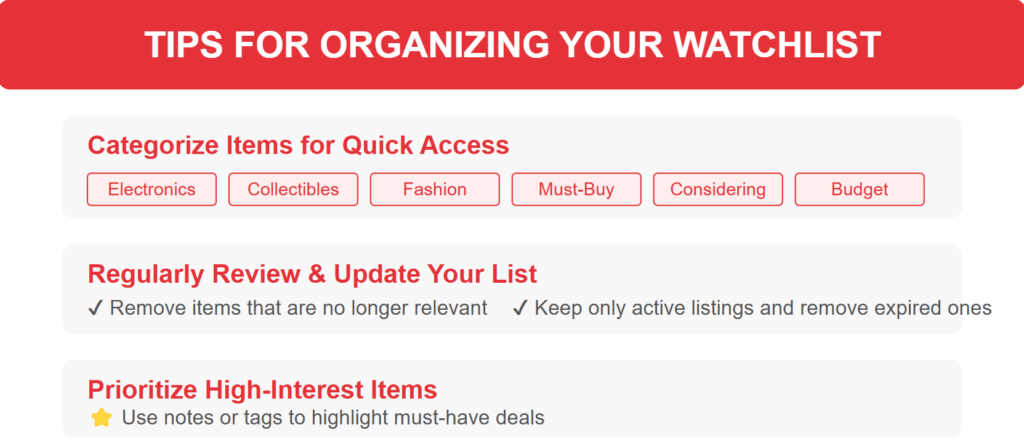
How to Add and Remove Items from Your Watchlist
🔹 Adding an Item to Your Watchlist
- 1️⃣ Click the “Watch” button on any product page.
2️⃣ The item will instantly be saved in My eBay > Watching.
🔹 Removing an Item from Your Watchlist
- 1️⃣ Go to My eBay > Watching
2️⃣ Find the item and click “Remove”.
Pro Tip: Regularly updating your list ensures it stays relevant to your shopping needs.
Utilizing Filters to Enhance Your Watchlist
eBay’s filtering tools can help you focus on the best deals and avoid distractions.
🔍 Essential Watchlist Filters:
- ✔ Price Range: Set your max budget for better deal tracking
✔ Auction vs. Buy It Now: Choose listings that match your buying strategy
✔ Seller Ratings: Filter for Top-Rated Sellers for reliability
✔ Condition: Sort by New, Used, or Refurbished.
💡 Advanced Filtering Tips:
- • Sort by “Newly Listed” to catch fresh deals before others.
- • Sort by “Ending Soon” to grab last-minute auctions.
By using filters strategically, you can pinpoint the best listings quickly and efficiently. You can also apply filters based on ebay trending deals to uncover listings that are in high demand and moving fast in your niche.
Active ebay watching can be paired with timing tools or sniping alternatives to automate bidding or fast buying decisions.
Setting Alerts for Price Changes & New Listings
eBay allows you to set up alerts so you never miss a great deal.
You can also set up a real-time ebay watch alert to get notified as soon as a new matching listing or price drop appears in your watchlist. These alerts will notify you via email or app notifications when:
- ✔ A tracked item drops in price
✔ A new listing matches your search criteria
✔ An auction is ending soon.
🔔 Enable eBay Alerts & Never Miss a Deal
How to Set Alerts on eBay:
1️⃣ Go to your Watchlist
2️⃣ Click “Set Alert” on an item
3️⃣ Choose your notification preferences (email, mobile, both)
💡 Pro Tip: Customize alerts to notify you only when the price drops below a certain amount to ensure you’re getting the best deal.
Best Practices for Managing Your Watchlist
A well-managed watchlist helps you shop smarter and stay within budget.
- ✔ Update your list frequently to remove expired or unwanted items.
✔ Take notes on why you’re watching an item (e.g., “Best deal on this model” or “Waiting for a price drop”).
✔ Be strategic – Use your watchlist to plan your bidding strategy and avoid impulse purchases.
If you’re a reseller, reviewing your my ebay watched items daily helps you detect profitable flips and react fast to market shifts.
Troubleshooting Common Watchlist Issues
Experiencing problems with your eBay watchlist? Here’s how to fix them:
Issue: Can’t Add Items
🔹 Solution: Ensure you’re logged into your eBay account. Try clearing your cache or switching browsers.
Issue: Not Receiving Alerts
🔹 Solution: Check your notification settings and make sure eBay emails aren’t in your spam folder.
Issue: Watchlist Not Updating
🔹 Solution: Try logging out and logging back in. If the issue persists, use a different device or contact eBay support.
Exploring Advanced Features for Power Users
For serious eBay buyers, these advanced watchlist features can make tracking deals even more efficient:
📌 Saved Searches
✔ Save your search criteria to quickly find similar new listings.
📌 Mobile App Watchlist Sync
✔ Manage your watchlist on the go with eBay’s mobile app.
📌 Best Offer Negotiation
✔ Use the Best Offer feature to negotiate directly with sellers and secure better prices.
By leveraging these advanced tools, you can enhance your watchlist experience and stay ahead of other buyers.
Combine saved search filters with your my ebay watch list search to refine results and surface better listings instantly.
Why a Custom Watchlist Enhances Your eBay Experience
A well-maintained eBay watchlist is essential for anyone looking to:
- ✅ Track and compare multiple listings effortlessly
✅ Monitor price fluctuations to buy at the right time
✅ Stay organized and avoid impulse purchases.
For high-level buyers and resellers, tools like uBuyFirst allow you to see newly listed items faster than manual searches, helping you find and buy before others even see the listing.
Whether you’re tracking items for personal use, collecting, or bulk purchases, an optimized watchlist ensures you never miss a deal.
If you’re using automation tools or bots, organizing your ebay custom watch list becomes even more powerful in spotting and acting on real-time deals.
Conclusion: Master Your eBay Watchlist Today!
- Want to get the best deals before anyone else?
✔ Set up and organize your watchlist today!
✔ Use alerts, filters, and saved searches to track high-value items.
✔ Stay strategic and never miss out on price drops!

