How to Search eBay Faster
Home » How to Search eBay Faster
Table of Contents
Introduction: Stop Wasting Time Searching on eBay!
eBay has over a billion listings at any given time. Finding exactly what you need fast without wasting hours scrolling requires a smarter search strategy.
- Here’s what you’ll learn in this guide:
✅ How to refine searches for faster results
✅ How to set up alerts so you NEVER miss a great deal
✅ How to use pro-level search techniques to uncover hidden gems.
Whether you’re a casual shopper, collector, or reseller, these expert search strategies will help you find deals before others do!
Looking for more advanced options? Our guide on ebay fast search for ebay fast search for ebay has everything you need to know.
Master the Basics: How eBay’s Search Engine Works
Before diving into advanced techniques, let’s optimize your basic searches.
Key Features That Help You Find Items Quickly
eBay’s search engine has built-in tools that can dramatically improve your results. Here’s what you should use:
- ✔ Search Bar: Enter specific keywords related to your item.
✔ Categories: Browse specific sections to refine results.
✔ Filters: Sort listings by price, condition, location, seller rating, and more.
✔ Sort Options: Organize results by Best Match, Lowest Price, or Ending Soonest.
Pro Tip: Always start broad, then use filters to narrow down your options.
Many professionals rely on search ebay faster techniques to gain an additional advantage in their searches.
Use Filters Like a Pro to Avoid Junk Listings
Instead of scrolling through irrelevant listings, use eBay’s filters to pinpoint exactly what you need.
- 🔹 Essential Filters to Use:
✔ Price Range: Set a minimum and maximum amount.
✔ Item Condition: Choose from New, Used, or Refurbished.
✔ Seller Location: Prioritize local sellers for faster shipping.
✔ Seller Rating: Buy only from trusted, top-rated sellers.
Example: Find the Best Vintage Electronics
If you’re searching for a vintage Sony Walkman, refine your search:
- ✅ Filter by “Used Condition” (to exclude new re-releases).
✅ Set a price range between $50 – $200 (to eliminate overpriced listings).
✅ Sort by “Ending Soonest” to catch last-minute auction deals.
These small tweaks immediately remove irrelevant results and bring up the best deals first. For more advanced techniques, check out ebay auto refresh methods that can streamline this process further.
Set Up Search Alerts to Snag New Listings Instantly
Want to grab rare deals before anyone else? You need eBay search alerts!
- 🔔 How to Set Up Alerts in 3 Steps:
1️⃣ Search for an item (e.g., “Nike Air Max 97 size 10”)
2️⃣ Click “Save this search”
3️⃣ Get real-time email or app alerts when new listings appear.
This automates your search and ensures you never miss out on a deal! Want to master all notification options? Learn more with our guide on auto refresh ebay.
Pro Tip: Set up multiple alerts with variations of your search term (e.g., “Air Max 97” + “Nike AM97”) for maximum coverage. For better organization of your favorite items, discover how to use the ebay fast search for maximum efficiency.
Unlock Hidden Deals with Advanced Search Tricks
Most people don’t know about eBay’s “hidden” search tricks, but they can help you find rare items faster and at lower prices!
Use Boolean Search Operators for Precision
- ✔ Use Quotation Marks
"Nike Air Max 97"→ Finds exact matches only.
✔ Exclude Unwanted WordsiPhone 13 -case→ Removes all case listings.
✔ Search Multiple VariationsPS5 OR PlayStation 5→ Shows both options.
💡 Example: Searching for a rare action figure? Use:
👉 "Star Wars Black Series" -reprint -custom to remove reprints and custom figures.
Want to know what’s hot right now? Our guide on ebay faster search shows you how to track trending items more efficiently.
Speed Up Your Search with Third-Party Tools
While eBay’s built-in search is great, real-time search tools can give you an edge over other buyers.
- What These Tools Do:
✔ Instant notifications when new listings appear.
✔ Advanced filters that go beyond eBay’s standard options.
✔ Historical price data to see when prices are at their lowest.
Best for: Collectors, sneakerheads, and resellers who need speed and precision.
For serious buyers, explore ebay quick search tools that offer automated searching solutions. Resellers should check out fast ebay search techniques to scale their operations more effectively.
The “Secret” eBay Strategy That Pro Buyers Use
Most eBay power buyers don’t just search once, they strategically scan listings throughout the day.
Follow This Daily eBay Buying Routine:
- 📌 Morning: Search new listings from overnight sellers (less competition).
📌 Afternoon: Check “Buy It Now” deals for instant steals.
📌 Evening: Watch auctions that are ending soonest for last-minute snipes.
Pro Tip: Search for misspelled listings (e.g., “Playstaion” instead of “PlayStation”), these often go unnoticed and sell for way less!
Want more insider strategies? Check out our complete guide on faster easier ebay.
For better success with auctions, our search ebay fast guide shows you how to win more bids without overpaying.
How to Score the Best eBay Deals Before Others Do
Want to grab hot deals before they sell out? Use these insider tactics:
- ✔ Check eBay at Off-Peak Hours: Early morning & late-night listings have less competition.
✔ Sort by “Newly Listed” + “Buy It Now” → Snap up deals before others see them.
✔ Watch Listings & Send Offers: Sellers often accept lower offers if their item isn’t selling fast.
Example: Looking for discounted sneakers? Watch listings and offer 10-20% below asking price, many sellers accept!
For those looking to make a profit finding deals, our guide on fast search for ebay quicker provides everything you need to know about mobile deal hunting.
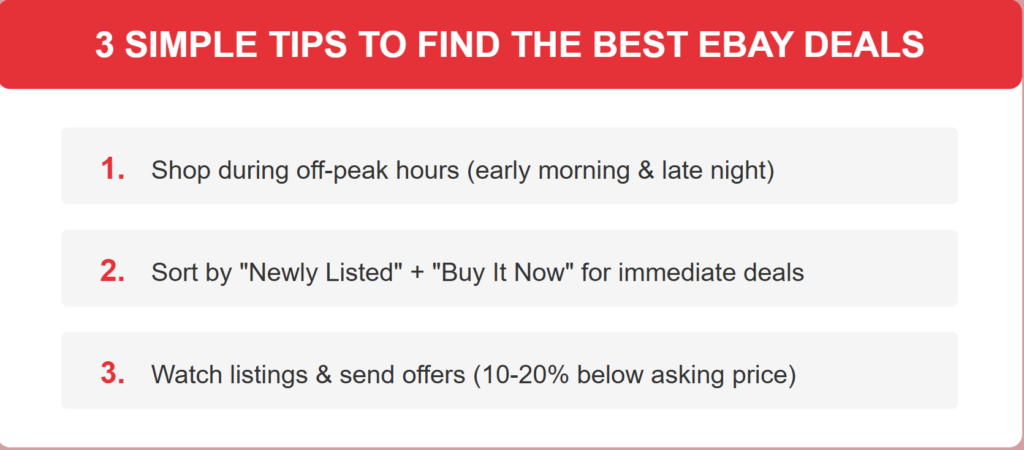
Conclusion: Become a Faster, Smarter eBay Shopper
- 🔹 Tired of missing out on the best deals?
🔹 Want to shop faster and more efficiently on eBay?
Use these proven strategies to:
- ✅ Find better deals in half the time
✅ Snag rare items before others
✅ Save money by buying smarter.
Want to take your eBay game even further? Our comprehensive guide on fast search for ebay shows how automation can transform your buying experience on the platform.
Start optimizing your eBay search today, and you’ll never miss a great deal again!

