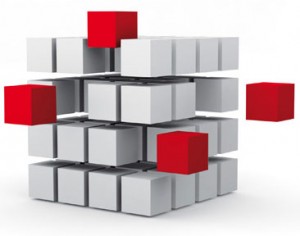 Outside of it’s core functionality, uBuyFirst has many other settings and features buyers can use to win more newly listed “Buy-It-Now” only items on eBay. In this tutorial, we’ll explain these features and how they’ll help you to find items first, decide quickly and buy before your competition.
Outside of it’s core functionality, uBuyFirst has many other settings and features buyers can use to win more newly listed “Buy-It-Now” only items on eBay. In this tutorial, we’ll explain these features and how they’ll help you to find items first, decide quickly and buy before your competition.
Auto Select
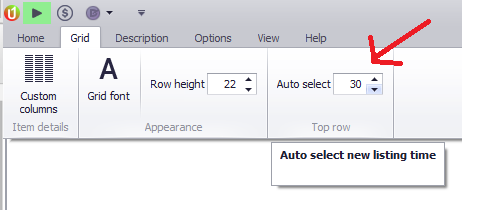 Many users often spend lots of time infront of their computer waiting for new listings to appear and will be working on other items within various other PC applications or browser windows as well as using multiple monitors with uBuyFirst dedicated to one screen. In order to see item details for the listing and not just the item title (and information with the results grid) the active listing must be selected. Typically, this is the last listing the user has clicked on but might not necessarily be the most recent listing to be found causing the user to constantly need to navigate back to the uBuyFirst results grid and click each individual new listing to review the details.
Auto Select will automatically prompt to the most recently found listing once the time interval (inactivity of a USERS activity within uBuyFirst) has been reached. For example, if the Auto Select time interval is set to “30” (seconds) and a new listing is found and clicked on the timer will start. If no user activity has happened within 30 seconds and a new listing is found, the most recently found item will be automatically selected (same as if single click in the results grid) this showing all other information for the item in the other panels. This prevents the user from having to navigate back to uBuyFirst and constantly clicking on the most recent record to load all the other additional listing details.
Many users often spend lots of time infront of their computer waiting for new listings to appear and will be working on other items within various other PC applications or browser windows as well as using multiple monitors with uBuyFirst dedicated to one screen. In order to see item details for the listing and not just the item title (and information with the results grid) the active listing must be selected. Typically, this is the last listing the user has clicked on but might not necessarily be the most recent listing to be found causing the user to constantly need to navigate back to the uBuyFirst results grid and click each individual new listing to review the details.
Auto Select will automatically prompt to the most recently found listing once the time interval (inactivity of a USERS activity within uBuyFirst) has been reached. For example, if the Auto Select time interval is set to “30” (seconds) and a new listing is found and clicked on the timer will start. If no user activity has happened within 30 seconds and a new listing is found, the most recently found item will be automatically selected (same as if single click in the results grid) this showing all other information for the item in the other panels. This prevents the user from having to navigate back to uBuyFirst and constantly clicking on the most recent record to load all the other additional listing details.
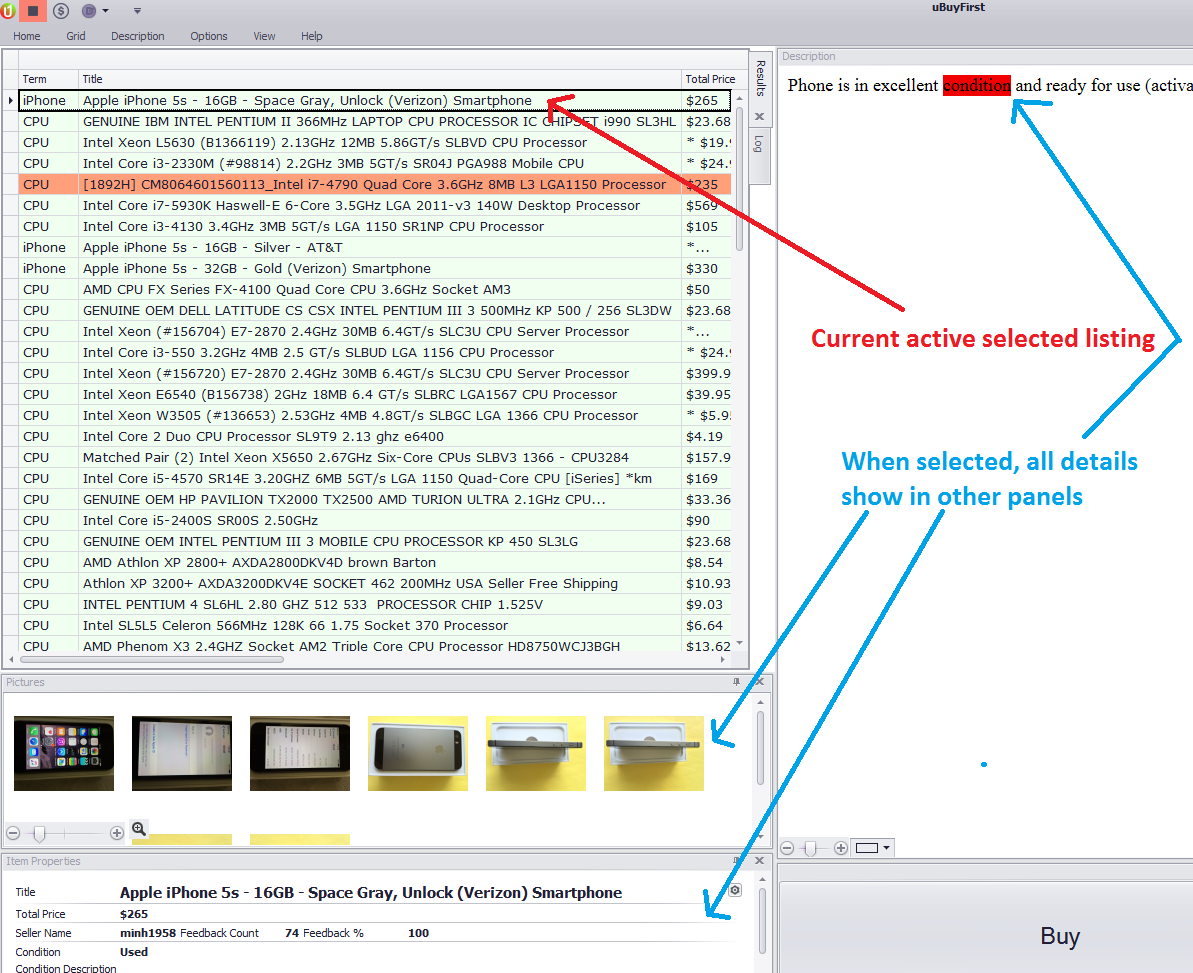
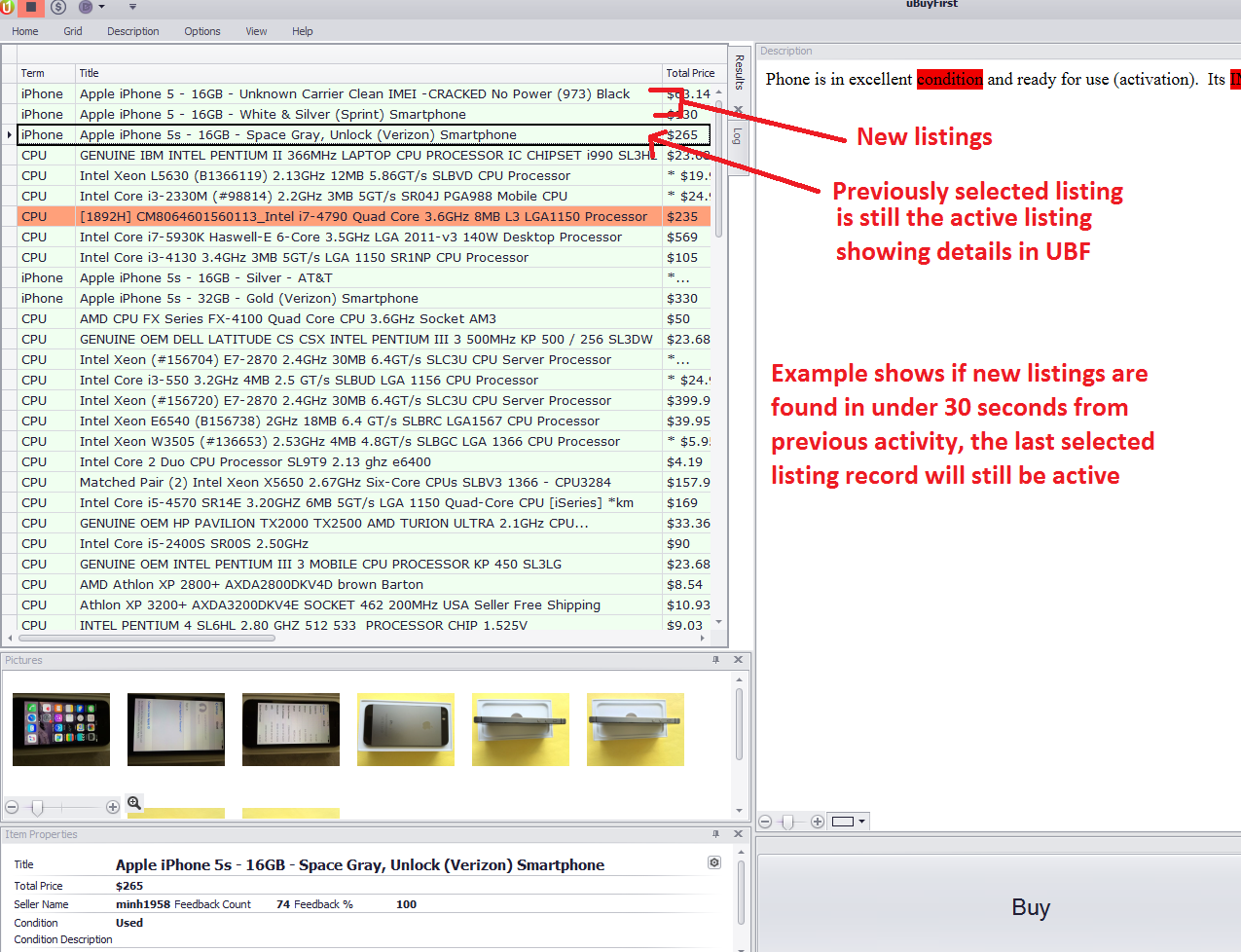
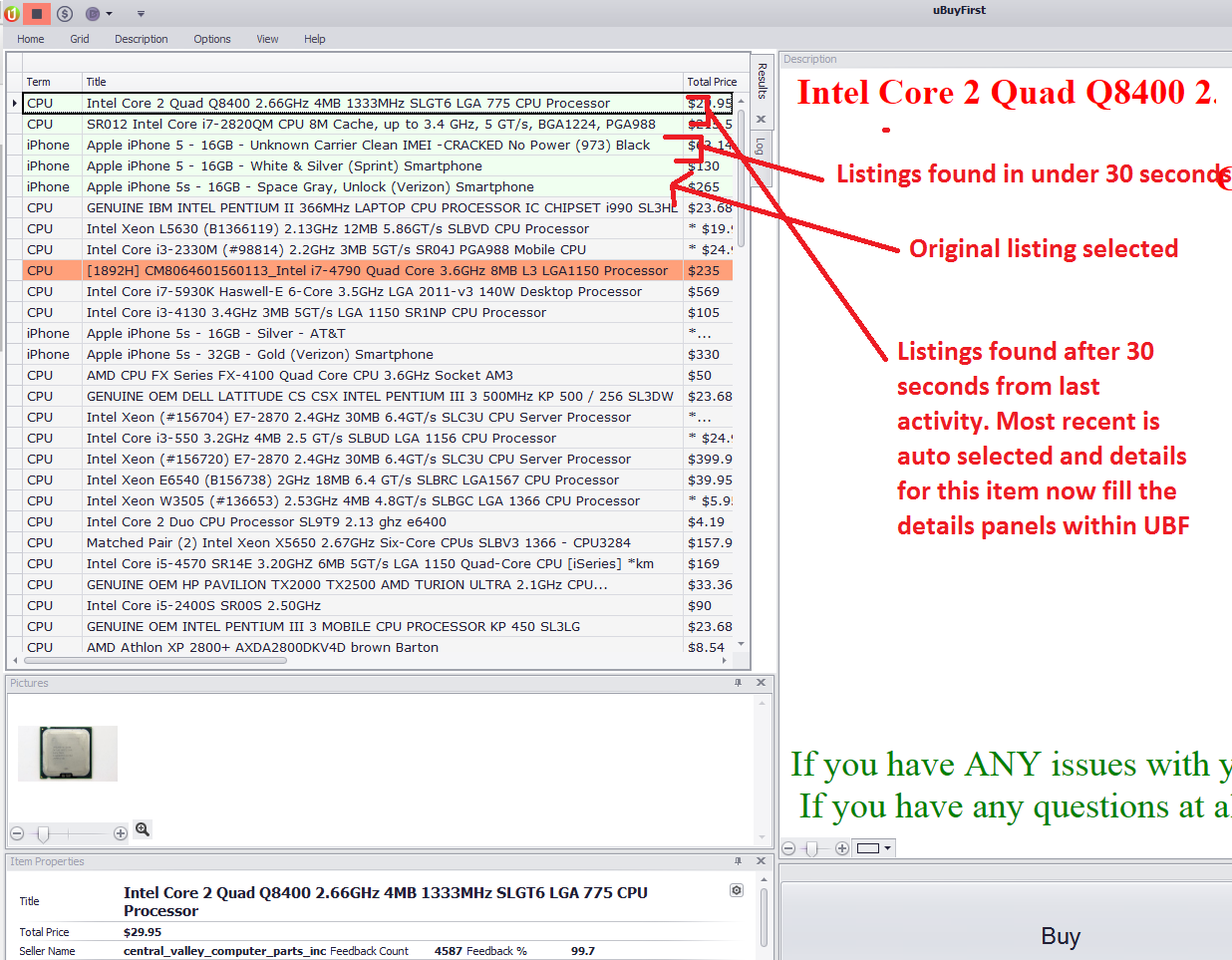 Users should set this time interval for the average amount of time it takes to review an decide if the listing qualifies for a purchase to prevent the auto select feature from selecting the most recent listing while still reviewing a particular listing record.
Using this feature can help users to save a few seconds from having to select new listings to see details and save lots of redundant clicks while waiting for newly listed items to be found.
Users should set this time interval for the average amount of time it takes to review an decide if the listing qualifies for a purchase to prevent the auto select feature from selecting the most recent listing while still reviewing a particular listing record.
Using this feature can help users to save a few seconds from having to select new listings to see details and save lots of redundant clicks while waiting for newly listed items to be found.
eBay Local Time
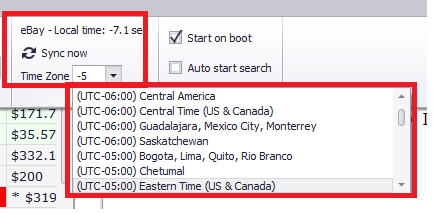 Searches for new listings specify time values from last previously found items. Therefore, having your PC’s time setting synced with eBay’s official time is vital to ensuring optimal search performance.
Searches for new listings specify time values from last previously found items. Therefore, having your PC’s time setting synced with eBay’s official time is vital to ensuring optimal search performance.
- Found under OPTIONS menu
- Click and set “Time Zone” to your local time zone
- Ensure your PC’s timezone is the same selection
- Check “eBay – Local time” and if off, click “Sync Now”
- Tiny differences such as 1-3 seconds can often occur so you don’t have to sync repetitively if you see this variant in time often.
Open in Browser
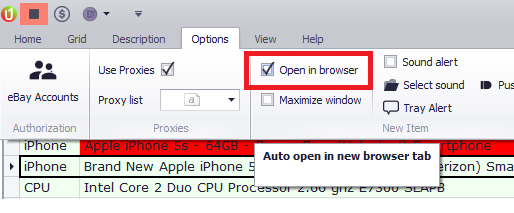
- Open in browser will open each newly found search result in your default browser (or designated browser with filter rule if > 1 eBay account selected)
Maximize Window
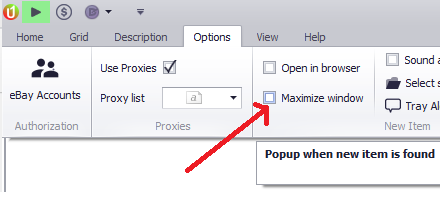
- When application is minimized and a new listing is found this option will maximize the window back into view on your screen. Buyers with infrequent new listings and limited monitor space can work on other items and ensure they’ll automatically be ready to purchase when a new listing is found.
Sound Alert
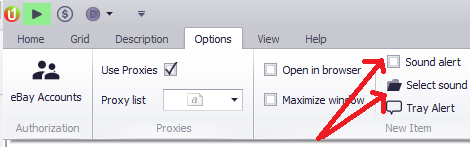
- Enable and select a sound alert to be played when a new listing is found.
Tray Alert
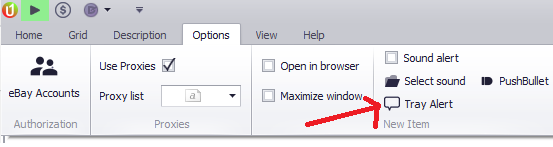
- Tray alert will give you a customized snippet of new listings in your windows desktop. No browser needed.
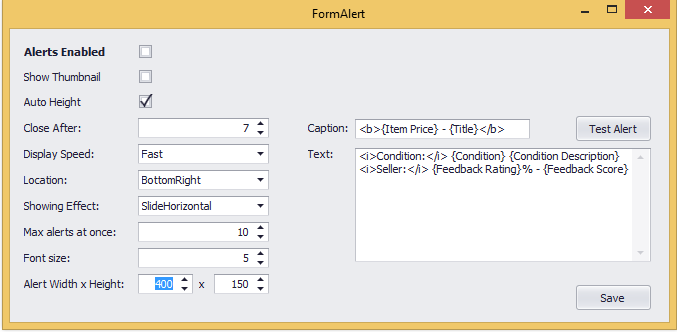 You can customize the tray alert in many ways.
You can customize the tray alert in many ways.
- Enable/Disable alert
- Show thumbnail picture
- Auto Height to adjust height based on all information designated to show. (will not cut off information)
- Close After – Keep the notification up for “X” amount of seconds.
- Display Speed – Transition in speed of newly found items
- Location – Select location on screen to display
- Showing Effect – Transition in effect of notification
- Max Alerts – Only show a certain amount of notifications at a time in case overloaded. Won’t push off.
- Font Size – Adjust font size
- Alert W/H – Set default W/H for notification
- Caption / Text – Customize the exact information to display in a new alert using the format above and the item spec value name in the standard grids.
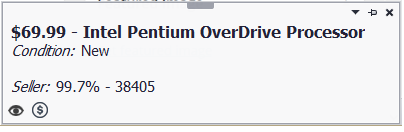 Example of notification
Example of notification
Idle Timeout
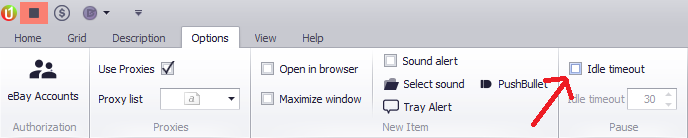 Time interval to stop searching after a certain amount of minutes of inactivity. This helps reduce bandwidth on our side and yours.
Time interval to stop searching after a certain amount of minutes of inactivity. This helps reduce bandwidth on our side and yours.
Start on Boot/Auto Start Search
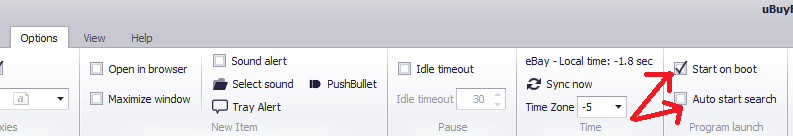
- Start UBF automatically each time Windows boots
- Auto start search when UBF is opened.
Skins
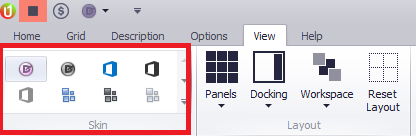
- Choose from many different skin types for the application interface.

Leave a Reply
You must be logged in to post a comment.