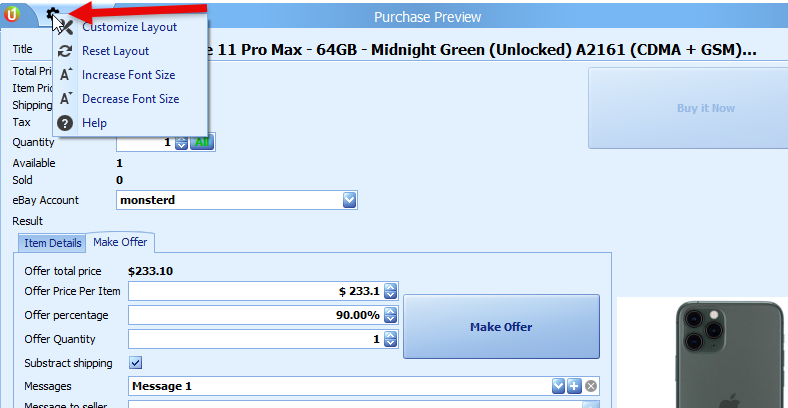You must be an Enterprise subscriber and opt-in to purchase directly.
With uBuyFirst, you can securely purchase items directly through our app using eBay’s app token authentication. We value your security and will never ask for your login information.
This hassle-free method minimizes the chances of losing your desired items to other buyers after you’ve decided to purchase.
Forget about navigating through eBay’s multi-page checkout process on the browser; stay within our app for a smoother experience.
Items Available for Direct Buying #
Currently, you can buy “Commit to Buy” items and “Make Offer” items directly through uBuyFirst. Require Immediate Payment is not currently available, but on the roadmap for 2024, where you can purchase all items.
You will need to grant uBuyFirst permission to purchase via eBay’s token authentication before you get started buying directly or to make offers.
Commit to Buy Items #
- The “Buy” Button in the Buy Panel will automatically determine if you can directly purchase.
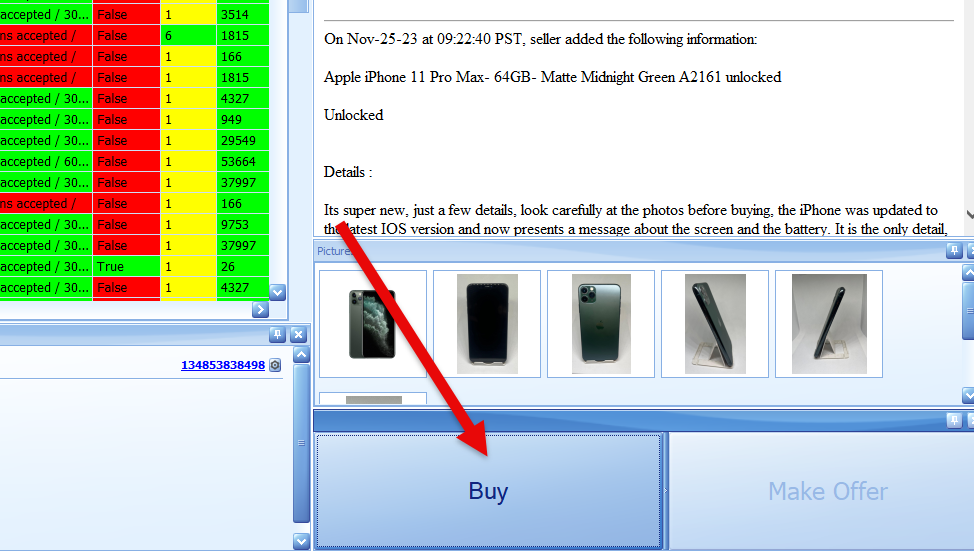
- If it can be directly purchased, a dialog box will popup, give you details of the purchase.
- Confirm quantity, eBay account and click “Buy It Now”
- You’ll get a confirmation message when completed.
- You’ll then need to login to your account later and make a payment for the item.

Also, if you don’t wish to use the Buy button but still want to purchase directly, you can click the basket icon in the results view > total price field. The basket icon will only show up if an item can be purchased directly via commit to buy.
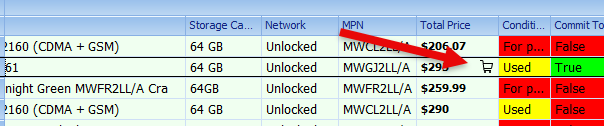
Require Immediate Payment #
- If an item cannot be directly purchased, clicking the buy button will open up your browser to continue checkout through the eBay website.
Customize Confirmation Panel #
- You can also customize the layout of the confirmation page
- Select “Customize Layout” then go to the LAYOUT TREE VIEW and drag items from HIDDEN ITEMS to ROOT (add field) or right click and remove (delete).
- Ensure you save your layout with the save button and then re save your workspace layout.