eBay Account Authentication #
uBuyFirst has the functionality to bring in all item specifics, seller information and item details from a listing. In addition, you’ll also be able to purchase directly though the application and make an offer when available. In order to get the most details for items and buy directly through the app, you’ll need to authenticate your eBay account.
Authentication Overview #
uBuyFirst will never save or store your eBay password, ever.
Authentication is done securely through eBay’s website. In summary, you’ll use the app to initiate a request that tells eBay it’s ok to make calls on your behalf. The token is saved for 12 months and can be revoked at anytime through your eBay account settings.
Enhanced Abilities:
- Bring in all item specifics for listings
- Purchase “Commit To Buy” items directly through application
- Make an offer directly through the application
Setup #
- Navigate to OPTIONS > EBAY ACCOUNTS within uBuyFirst
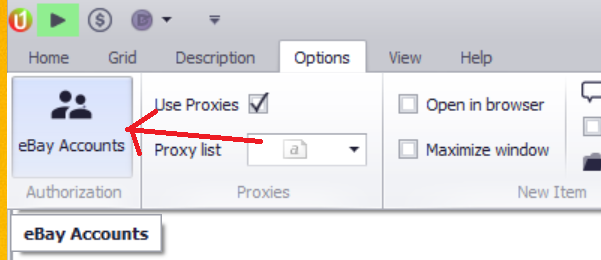
- Click the ADD ACCOUNT button on the popup window
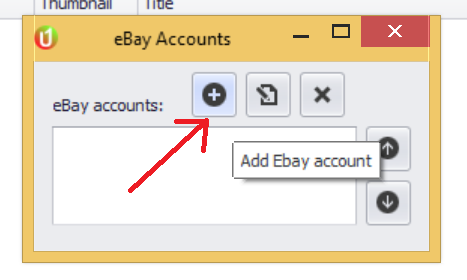
- Select the eBay country site your buying username was created on and click AUTHENTICATE.
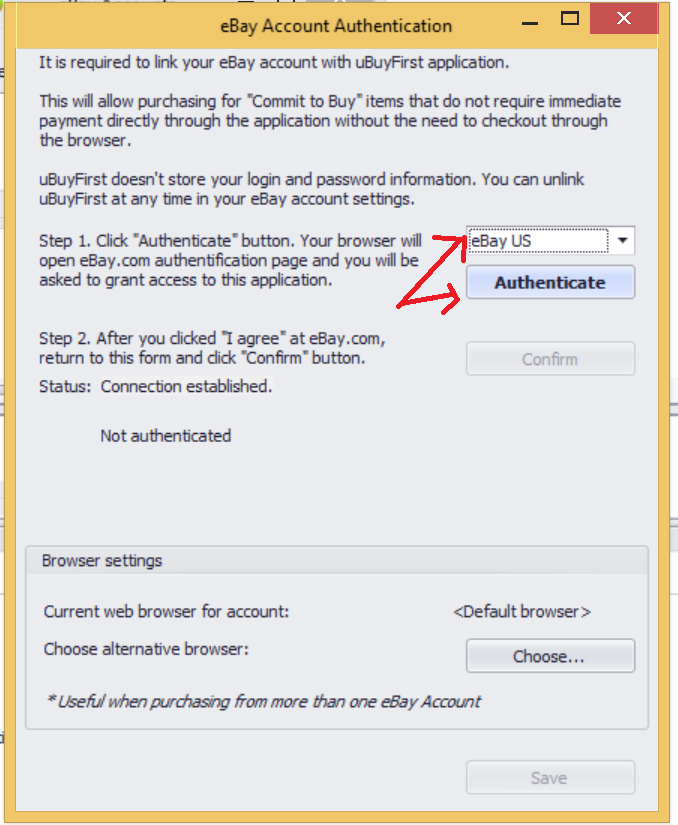
- Your default browser will open and request you to sign into eBay.
- Once logged in, review the application token request information and click “I agree” to confirm.
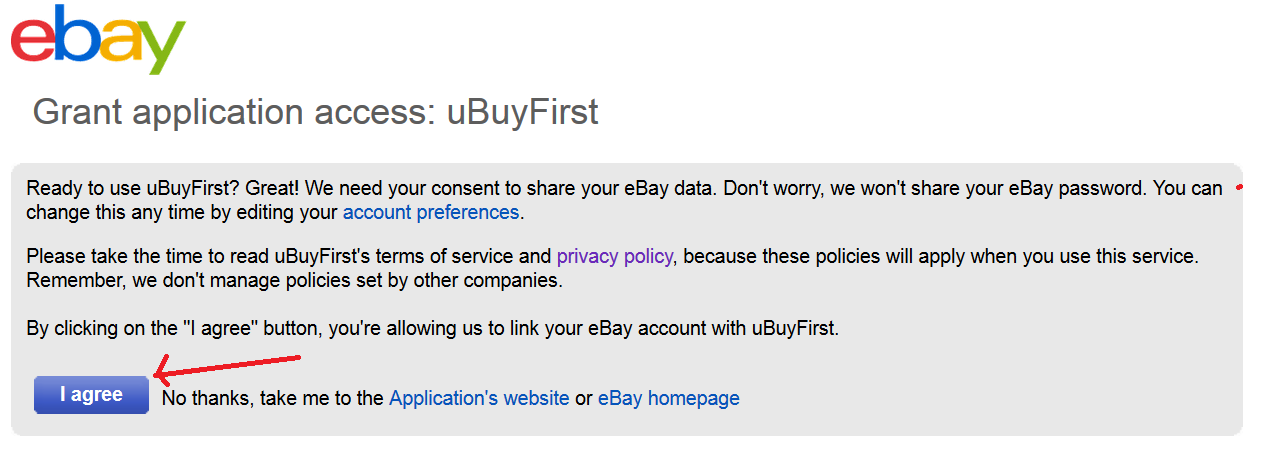
- A Confirmation page will appear if successful.
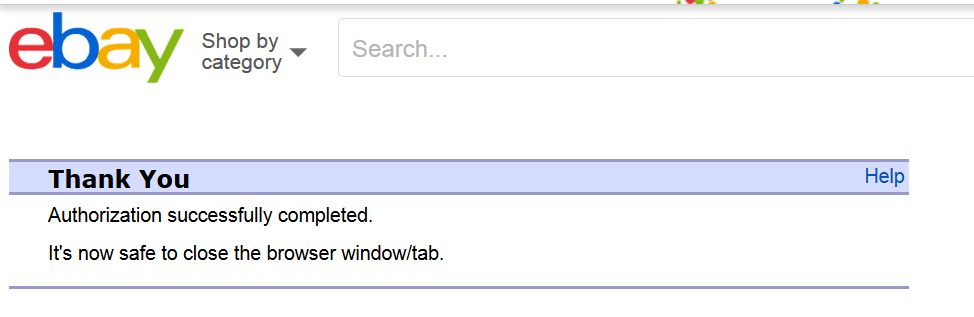
- Then proceed back to the uBuyFirst application and click “CONFIRM”
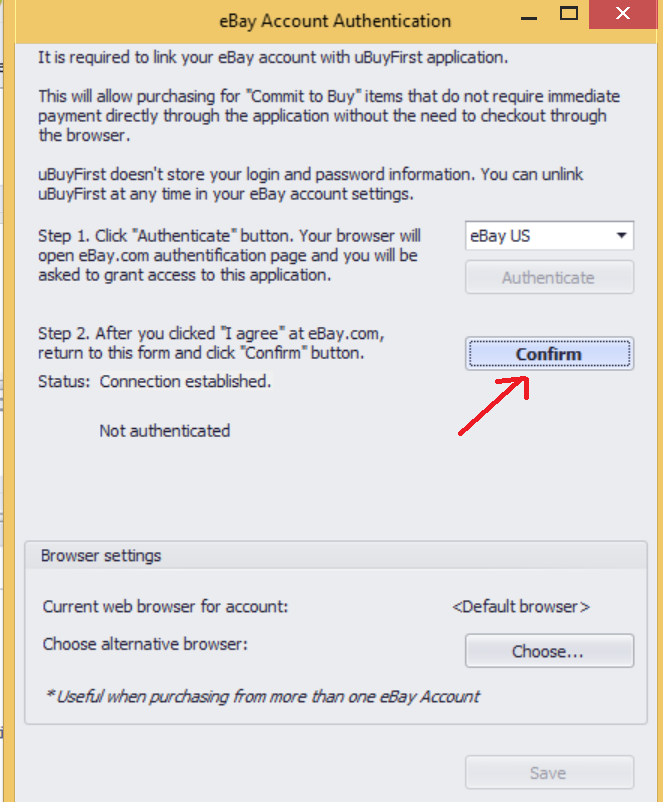
- The details of the account token will be shown. Click SAVE to finish authenticating your account.
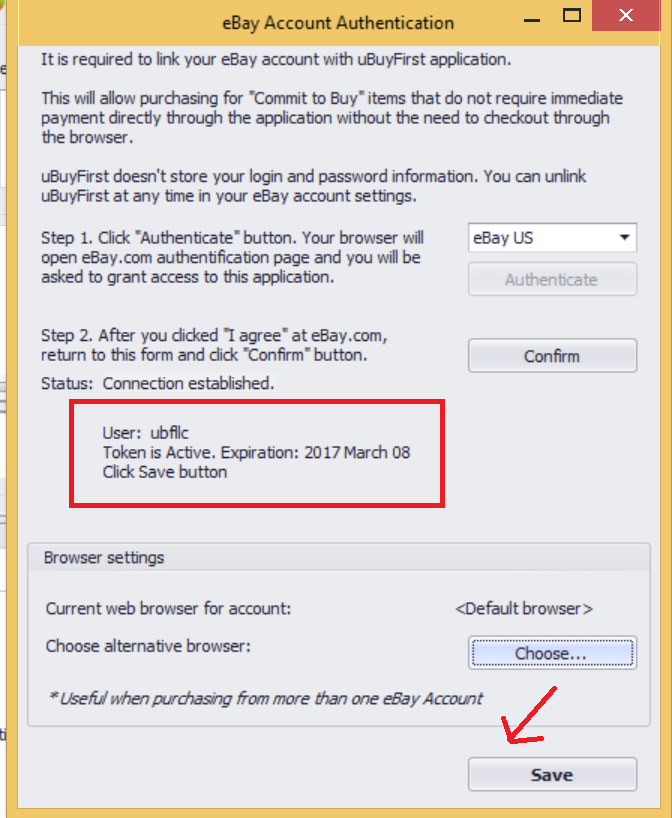
- To remove the account authentication login to eBay and navigate to ACCOUNT > SITE PREFERENCES
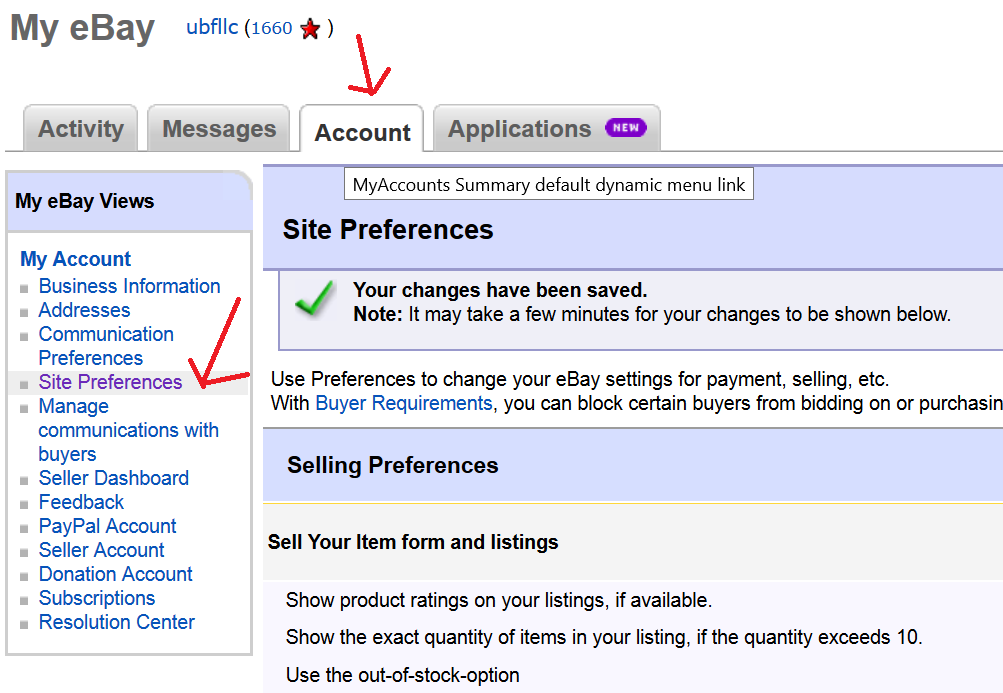
- Under “THIRD PARTY AUTHORIZATIONS” you will see uBuyFirst. Click “REVOKE” to remove account token.
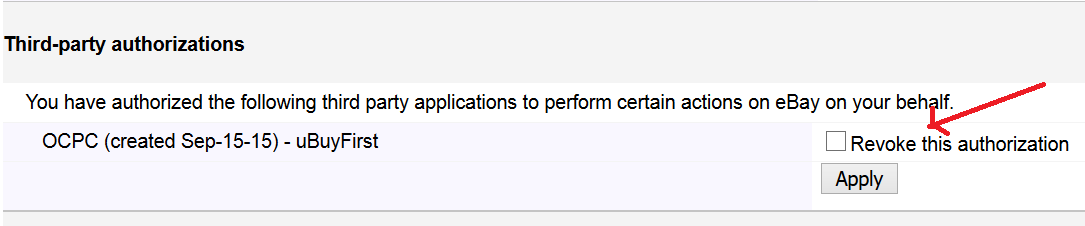





Leave a Reply
You must be logged in to post a comment.