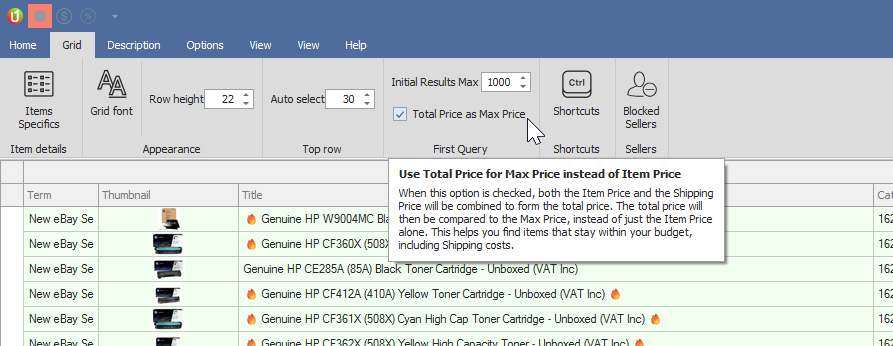This feature helps filter out listings that go over your set max price when the item price and shipping are combined.
How it Works:
- When enabled, the system will add the item price and calculated shipping, then compare the total to your max price setting. If the combined cost exceeds your max price, the listing will be excluded from your results.
Example:
- Max Price: $100
- Before: An item priced at $100 with $10 shipping would still appear.
- Now: This item will not appear, as the total cost surpasses the max price.
Who Should Use This:
- Ideal for users overwhelmed by irrelevant listings where item price + shipping frequently exceeds their max price for certain keywords.
Who Shouldn’t Use This:
- If you want some flexibility in your max price and are okay with listings that exceed it due to shipping costs, you may prefer to keep this option disabled.
Example Use Case:
- A user purchasing items for $30 at a 20% margin expects a maximum profit of $6. They would exclude listings where the item is $29 with $8 shipping, as this would result in a loss.
- Conversely, a user buying items for $300 at a 20% margin has a potential profit of $60. This user might still want to see listings priced at $300 with $5 shipping, as it maintains a favorable profit margin.
How to Enable:
- Go to GRID > Select “Total Price as Max Price”.