This guide explains how to automatically open new listings in your browser when using Ubuyfirst. You can choose to open either the Item Page or the Checkout Page of a product directly.
How to Enable Auto-Open for New Listings #
- Go to
OptionsHome > Options - Find
Auto Open New Result in Browser- By default, this feature is Disabled.
- Select an Option Based on Your Preference:
- Item Page: Opens the product’s listing page in your browser.
- Checkout Page: Opens the checkout page of the product directly in your browser.
Once enabled, any newly found listing will automatically open in your browser according to the selected option.
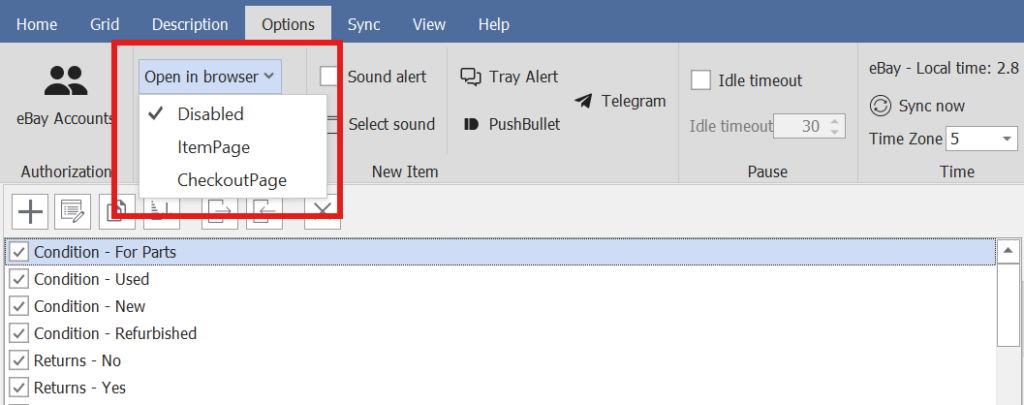
Additional Notes #
- Start Delay: When you click the
Startbutton, notifications and browser tabs begin opening after 3 minutes.
This helps prevent multiple popups at once from older items. - Avoid Captchas: Opening too many tabs too quickly may trigger eBay captchas. To stay under the radar:
- Limit the number of tabs opened per minute.
- Monitor behavior and adjust settings as needed.




