This help doc covers three ways to update the grid appearance in uBuyFirst:
- Changing the grid font style
- Adjusting row height
- Formatting the Specific column separately using filter-based formatting
Change Font Style and Text Size #
To enhance readability in the uBuyFirst results grid, you can customize the font using these steps:
- Go to GRID > GRID FONT from the main menu.
- A dialog box will open with font style and size options.
- Select your preferred font and adjust the text size to your liking.
- The grid will update to reflect your new font settings.
Adjust Row Height #
You can customize the row height to better fit your font size or viewing preference:
- Row height will automatically match the selected font size at a minimum.
- Navigate to the Row Height field in the same dialog box.
- Use the up/down arrows to increase or decrease height.
- Or click and type a specific number directly into the field.
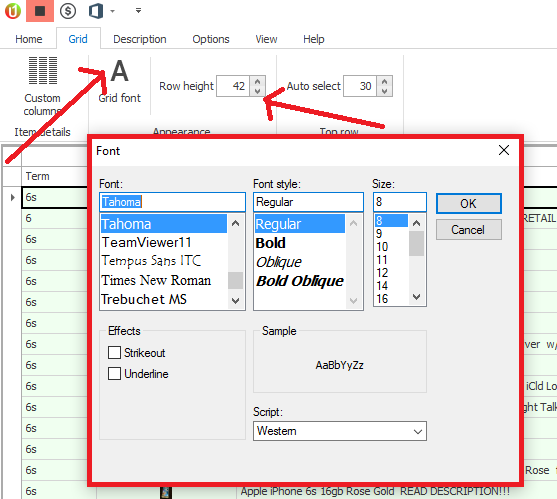
Adjusting Font Size for Specific Columns (e.g., Total Price) #
In some cases, the Total Price column’s font size may not match the rest of the grid due to dynamic icons and settings associated with it. This will help you through how to manually adjust the font size of the Total Price column using a filter-based formatting method.
Create a New Filter: #
- Go to Filter Section Home > Filters.
- Add a condition:
Total Price is not null. - After creating the filter, it will appear in the filter list box.
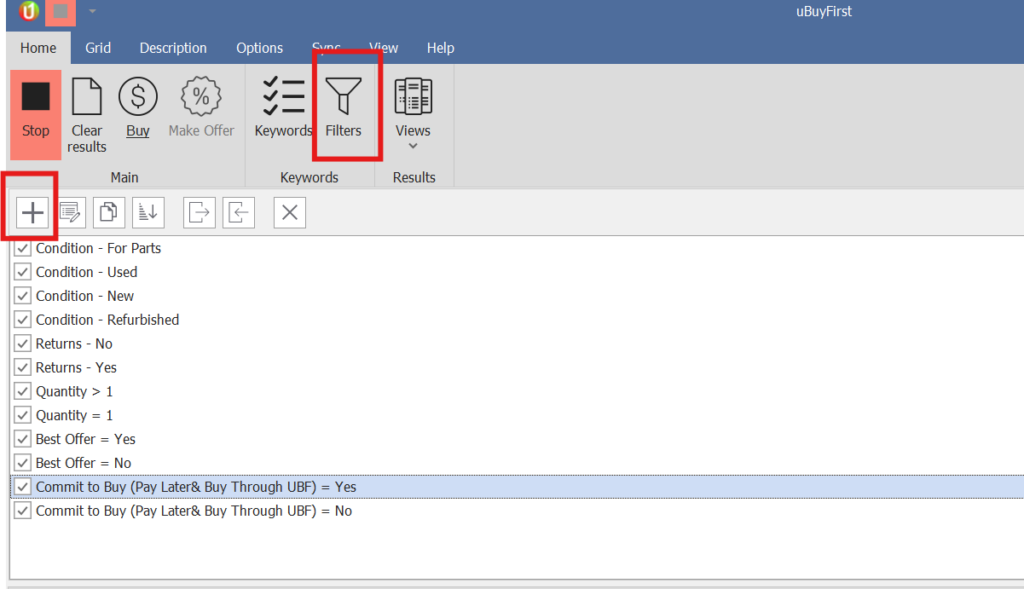
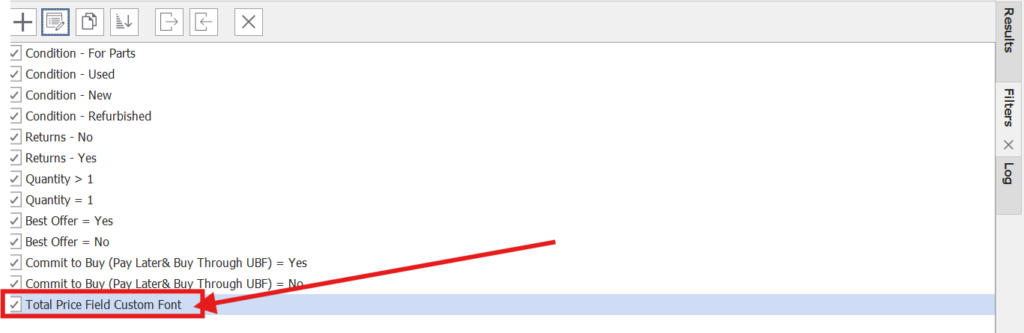
Apply Formatting via Filter: #
- Under the Action section, choose
Format Cells. - In the Format Column dropdown, select
Total Price. - Scroll to the Font section.
- Click the font size field and adjust it to your preferred size.
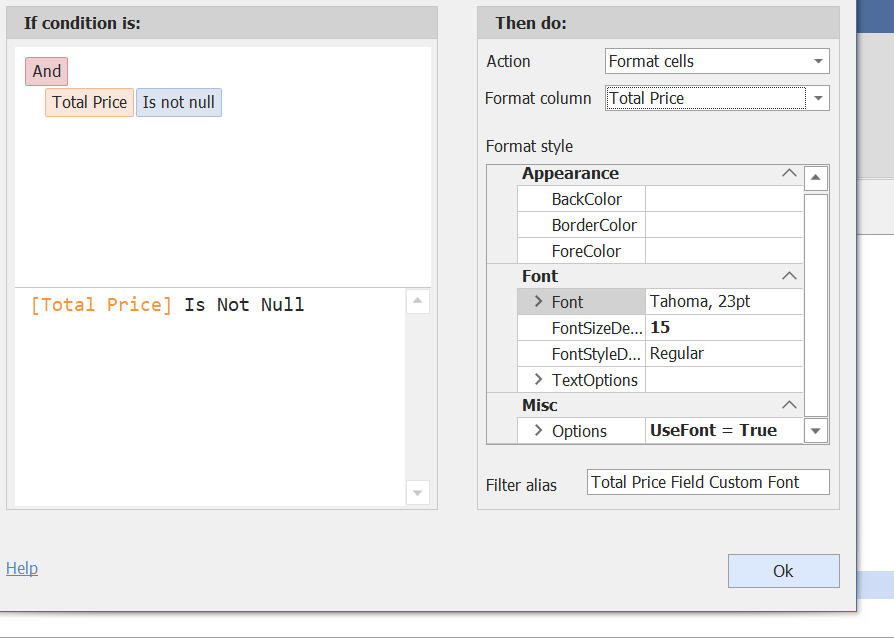
Review in Results Panel #
- Go back to the Results grid panel.
- The updated font size should now be reflected in the Total Price column.
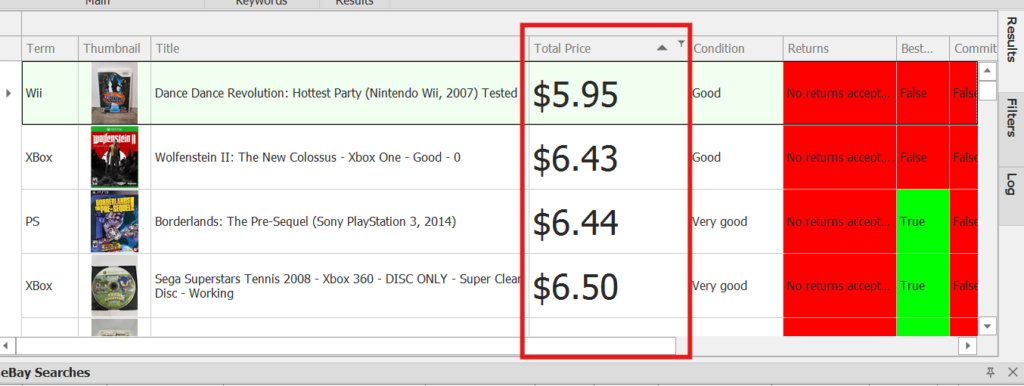
Maxim Item Numbers kept in the Results grid. #
Allow user to define maxim item number kept in the Results grid.
Go to menu > grid > keep results max
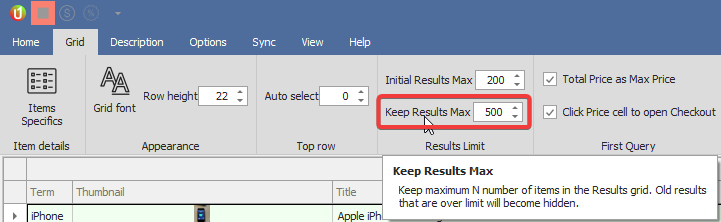
Search sold items in context menu item. #
right click on listing in result grid > search sold on eBay
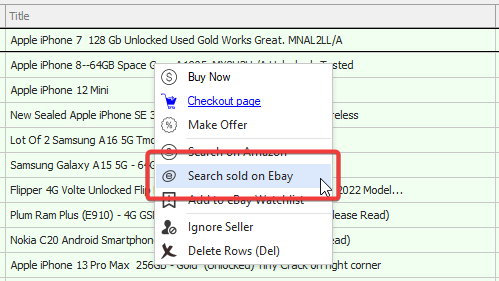
Frequently Asked Questions #
Results Grid #
Is there a way to manage the eBay Watch List within UbuyFirst?
Yes. Use the Watch List panel or button in the Home menu to view and manage eBay watchlist items.
How does the Auto Select feature behave during inactivity?
When the app is idle for the set time (e.g., 20 seconds), the most recent listing is automatically selected, unless user activity interrupts it.
Is there a way to view or manage the eBay watch list in UbuyFirst?
Yes. Open the Watch List panel from the Home menu or View > Panels to manage your eBay watch list items.
How are results sorted by default?
Results are sorted by “Found Time” by default. To reorganize, click on the Found Time column where the arrow shows pointing down.
How can the row height be adjusted in the Results Grid?
In the same font dialog, adjust Row Height using arrows or manually enter a number.
How can the font size for the Total Price column be modified independently?
Use Filters > Format Cells, set a condition like “Total Price is not null,” and adjust the font size.
How can item specifics like “Carrier” or “GB Size” be added to the Results Grid?
Go to GRID > CUSTOM COLUMNS, enter the eBay category ID and site, choose the fields, and click Create Columns.
How can item specifics columns be removed from the grid?
Right-click the column header and select Hide This Column, or delete it via GRID > CUSTOM COLUMNS.
How can results be filtered using product identifiers like Brand or Model?
Use columns such as Brand, MPN, UPC, Model, or Product Reference ID to sort or filter within the grid.
How can local filter rules be applied in the Results Grid?
Use the Filter section to define criteria that include or exclude listings based on business needs.
How is color coding applied for condition, returns, or best offer?
Use filter-based formatting to define color-coded visual indicators for these fields.
Is it possible to export Results Grid data to Excel?
Yes. Right-click any column header and select Export to Excel. Images are not included in exports.
How can listings be opened from the Results Grid into eBay?
Double-click the listing, press Enter, or use the Buy button. Behavior depends on checkout settings.
What does the shopping cart icon indicate in the Total Price field?
It shows that Commit to Buy is enabled. Clicking it opens a confirmation dialog for instant purchase.
Can I automatically open new results?
Yes, go to Options > Open in Browser to enable automatic opening of new results.
How does the Auto Select feature work for new listings?
If the app is idle for the set number of seconds, the most recent new listing will auto-select for review.
Is there a limit to how many results can be shown in the Results Grid?
There’s no fixed limit, but large volumes (thousands) may slow performance. Clearing the grid helps.
How can results be cleared from the grid?
Use the Clear Results button or right-click and delete rows. Double-clicking clear resets memory of results.
How can the number of results found per keyword be limited?
Go to GRID > Initial Results Max and set a value (e.g., 20) to control per-keyword result limits.
How can an item be added to the eBay watch list from the Results Grid?
Right-click the item and select Add to eBay Watch List. eBay account must be connected.
How can an individual result be removed from the Results Grid?
Select the row and press Delete, or right-click and choose Delete Row.
How can a seller be blocked directly from the Results Grid?
Right-click on the seller and choose Ignore Seller. Manage blocked sellers in GRID > Block Sellers.
Are notifications available when the app is minimized?
Yes. Enable Tray Alert to receive Windows popup alerts in the lower-right corner.
Can listings be sent to a mobile device?
Yes. Go to Options > Telegram to configure sending listings to Telegram for mobile access.
How can the Results Grid be accessed if it is not visible?
Go to View > Panel > Results to enable the Results Grid in your workspace.
Can I create multiple result views for different keyword groups?
Yes. Click the “+” next to a keyword’s result tab, give it a name, and it will open in a new results panel.
How can columns in the Results Grid be rearranged?
Right-click the column header and choose Column Band Chooser. Then drag columns into the grid.
How can columns be added or removed in the Results Grid?
Right-click any column header and choose “Hide This Column” to remove. Use Column Band Chooser to add more.
How can the Results Grid layout be reset to default?
Right-click any column header and choose Reset Layout to restore the default column arrangement.
How can font style and size be changed in the Results Grid?
Go to GRID > GRID FONT to choose a new font style and adjust text size.




