Add eBay Account #
- Main Menu > Options > eBay Accounts
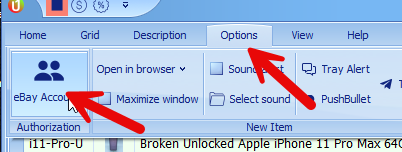
- Click the “+” Icon
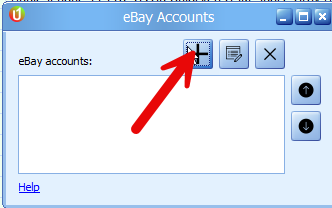
- Choose eBay Account Country Site
- Click Authenticate (Website browser page will open)
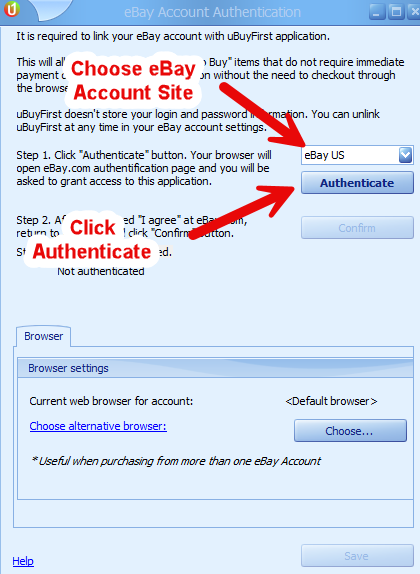
- Login to eBay & agree to grant application access to uBuyFirst
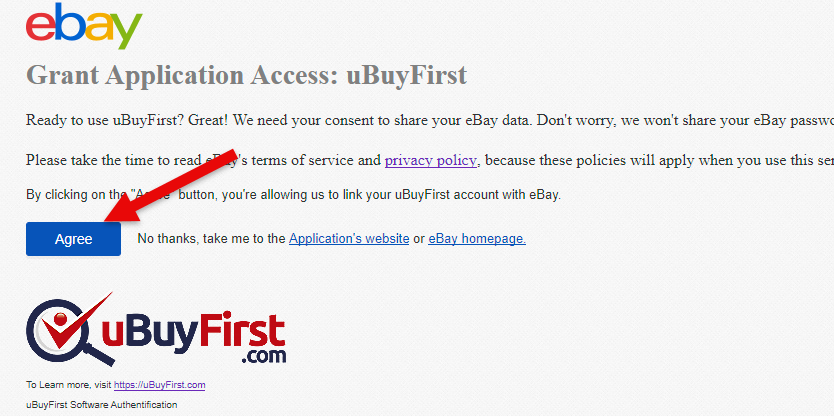
- Return to uBuyFirst application and click “Confirm”
- View Account authentication under “Status”
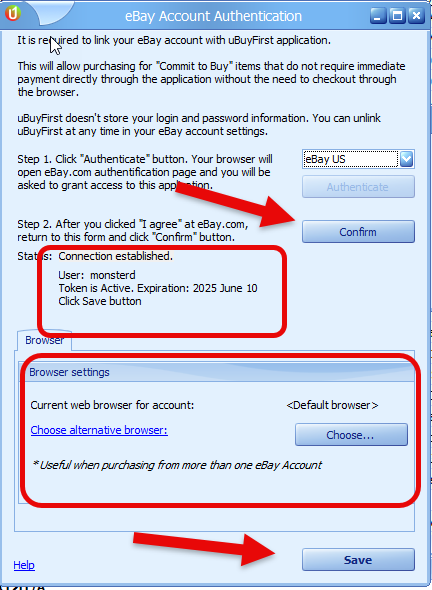
- For items that can’t be purchased directly, view/select the browser to be opened when you select an item in the app.
- This is also helpful for buyers who wish to purchase items on different eBay accounts. You can be logged into different users on different browsers and automatically be forwarded to the browser where the proper eBay account is already loaded.
- Click Save




