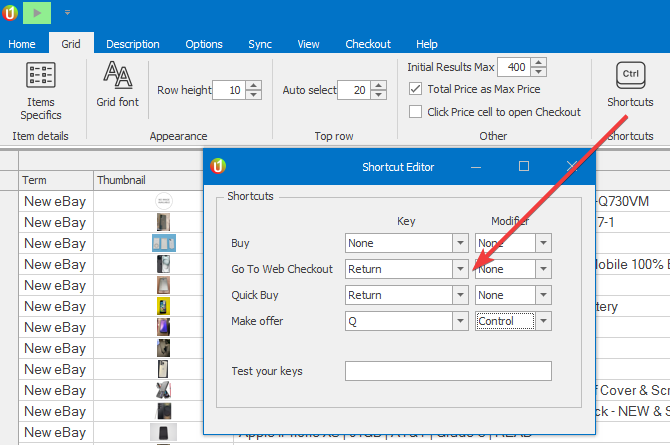Set hotkeys for common actions such as
- Open to item page (browser)
- Open to checkout page (browser)
- Open commit-to-buy
- Open Make Offer
You can set individual hotkeys for buying / open to browser functions.
To Access: GRID > SHORTCUTS
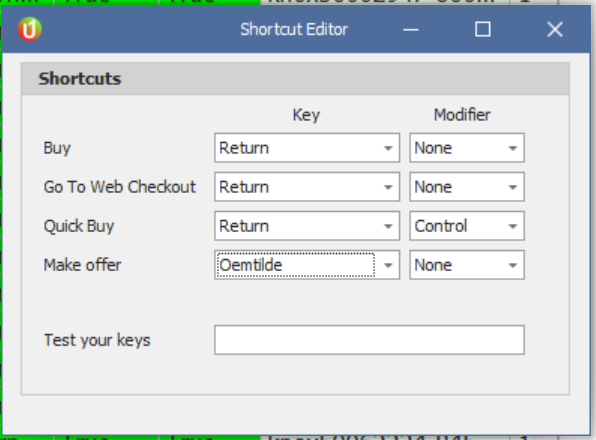
UPDATE: Shortcut HotKey for Checkout Options
Now you set same shortcut for Commit to buy and Checkout options. And if it is commit to buy item it will start Commit to buy, if it is immediate payment it will open eBay checkout page.
Use this function where you want to use one “buying” hotkey to open to browser checkout if an item is commit-to-buy.
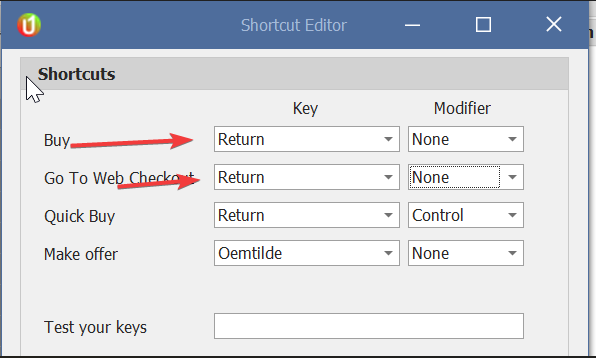
Shortcut for Checkout Options #
If the same keyboard shortcut is assigned to both “Commit to Buy” and “Open in Checkout”, the system will automatically direct you to the checkout page when “Commit to Buy” isn’t available. This ensures a seamless buying process without requiring separate shortcuts.
The screenshot below illustrates how to set up shortcuts for quick purchasing and checkout navigation. Users can customize their Go to Web Checkout, Quick Buy, and Make Offer actions under GRID > SHORTCUTS for optimized workflow.